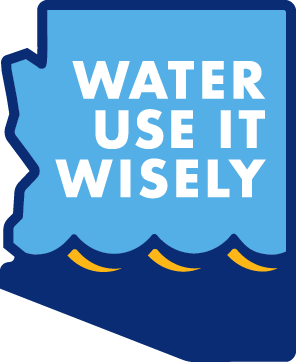IT’S ARBOR DAY!
April is dedicated to earthly celebrations and awareness events, such as Water Awareness Month (in Arizona), Arbor Day, and Earth Day. National Arbor Day is celebrated on the last Friday in April. However, many states observe Arbor Day on different dates to coincide with the most favorable local tree planting times. This year National Arbor Day is April 29. The first …
Read More